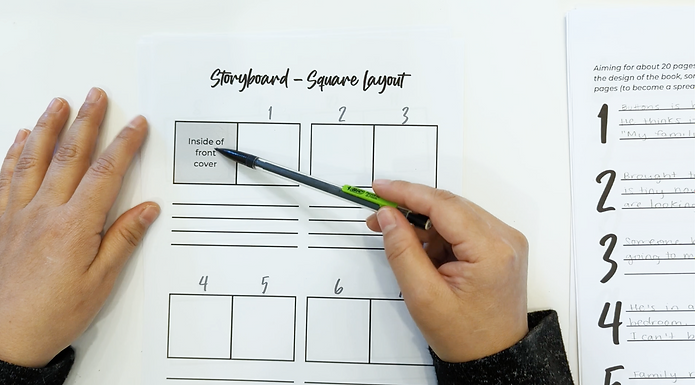About
In this course, I'll take you from having absolutely no idea where to start, to having a completed, published paperback children's book on Amazon KDP! This course is for the non-writer & non-artist, or for the creative types that need help with the technical details and with breaking everything down into specific tasks! Here are some of the topics we'll cover: 𖤐 Coming up with an idea 𖤐 Writing your story 𖤐 Overview of working in Canva 𖤐 Creating your project in Canva 𖤐 Composing scenes using Canva elements 𖤐 Making your scenes look professional, with a consistent art style 𖤐 Finding characters with multiple poses 𖤐 Changing facial expressions, skin tone, etc 𖤐 Designing your cover, and making it eye-catching 𖤐 Title page, copyright page, dedication, about the author, etc 𖤐 Uploading and publishing on Amazon KDP! The lessons are in video format, with supplemental written instructions, and downloadable PDF resources too! Plus, you'll have access to ALL my digital templates and other downloadable products in my shop!
Group Discussion
This program is connected to a group. You’ll be added once you join the program.